This documentation covers the instruction on how to install and use ChatPDFLocal. If you have any question that is beyond the scope of this documentation feel free to send an email to support@awamind.app. We will get back to you as soon as possible.
You can download the latest ChatPDFLocal version for free on the top right of the website's home page through the download button. Now ChatPDFLocal just support MacOS, and please notice that MacOS version should be equal to or greater than MacOS 13.
After downloading the latest version, please authorize the normal installation of ChatPDFLocal. If there are any issues during the installation process, feel free to send email to support@awamind.app.
First set your own LLMs API KEY. For example, if you want to use gpt-4-turbo, gpt-4o or other gpt serial models, you should set your own OpenAI key, so as to the usage of DeepSeek, Claude-3 and Gemini.
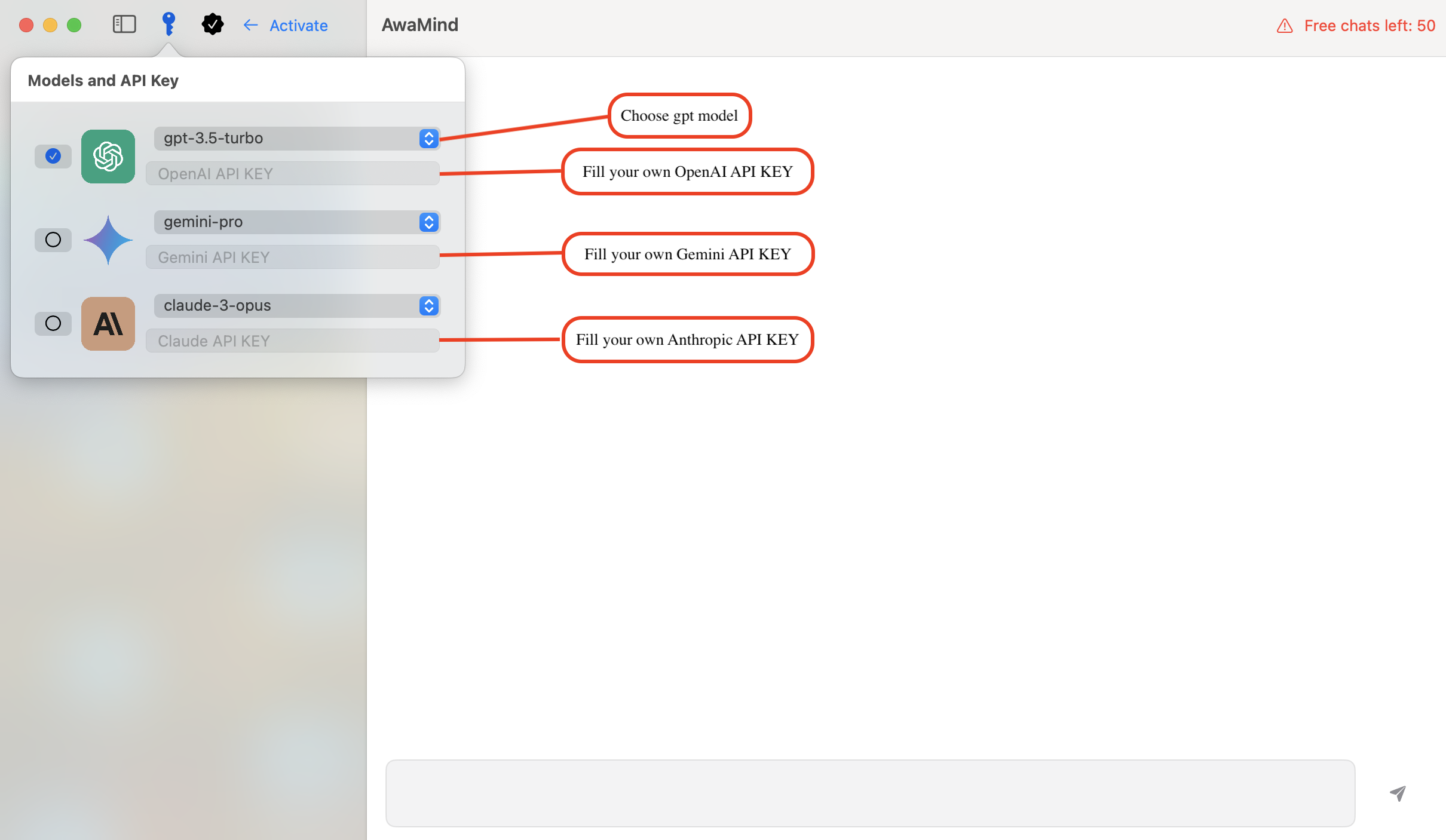 As the configuration described above, for OpenAI, Anthropic and Gemini, after configuring their respective API KEY, users can choose to use a specific large language model. It should be noted that at least one model API KEY needs to be configured here. If necessary, each chat conversation can be specified to a large language model configured with a legal API KEY.
As the configuration described above, for OpenAI, Anthropic and Gemini, after configuring their respective API KEY, users can choose to use a specific large language model. It should be noted that at least one model API KEY needs to be configured here. If necessary, each chat conversation can be specified to a large language model configured with a legal API KEY.
Now deepseek, gpt-4, claude-3 and gemini serial models are all supported.
For OpenAI, DeepSeek, Anthropic and Gemini API Key, please go to the API platform of the corresponding model to apply.
If your are Premium or Business users, you can configure, download and run local llama3.1 8b as the figure below. Otherwise business users can set remote LLM service as OpenAI API.
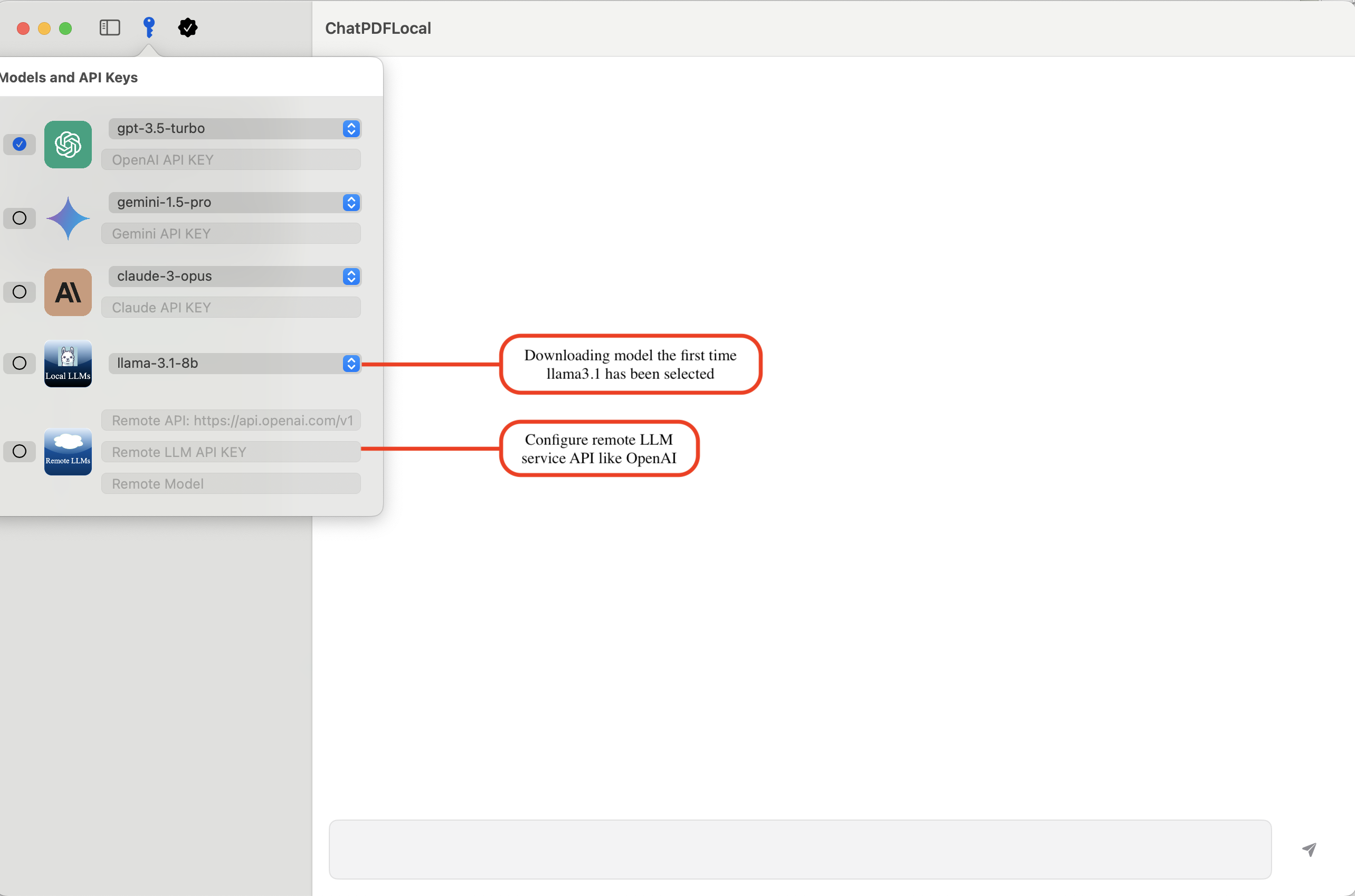
Now you can get the free trial license when you subscribe from here
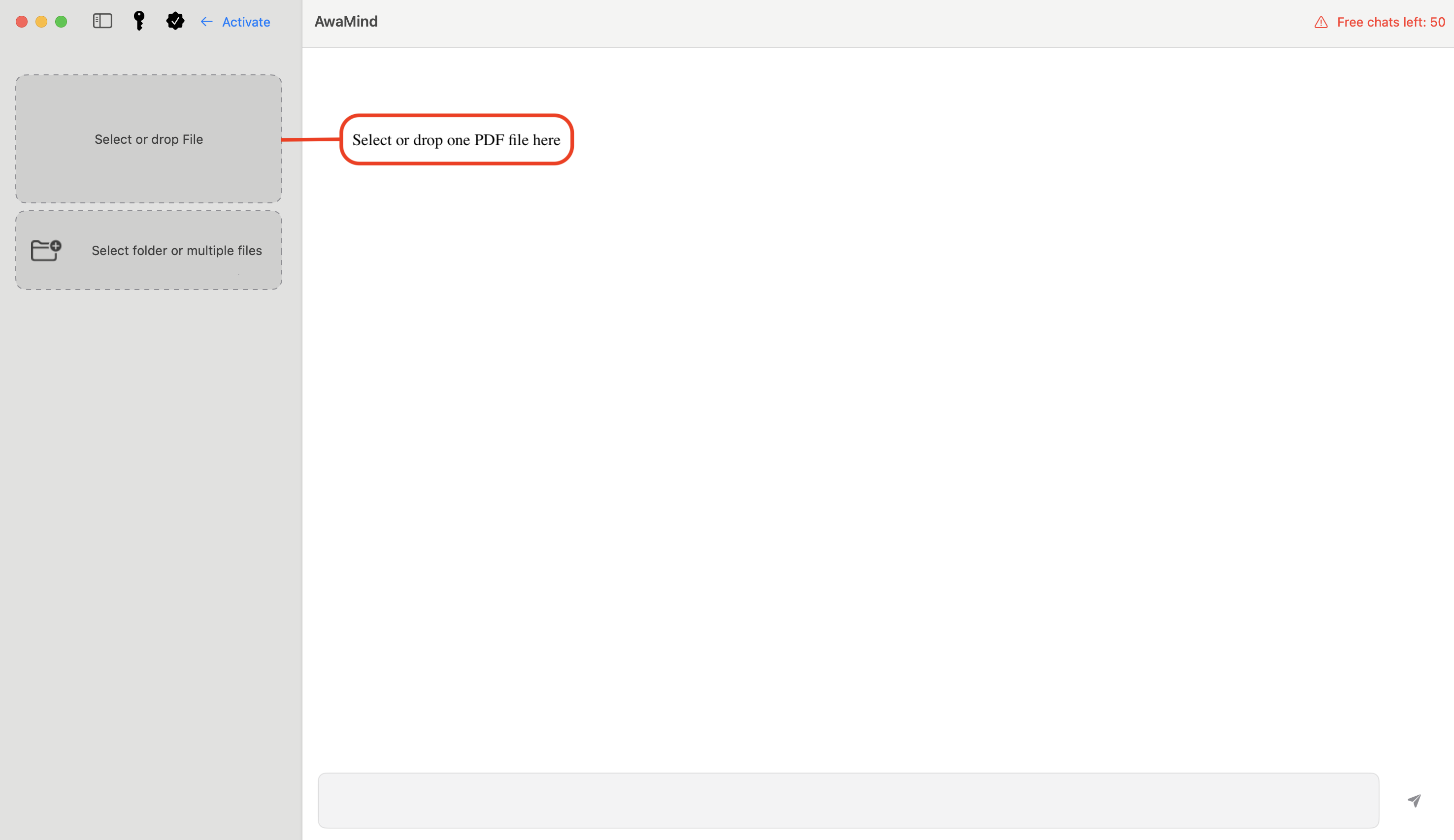
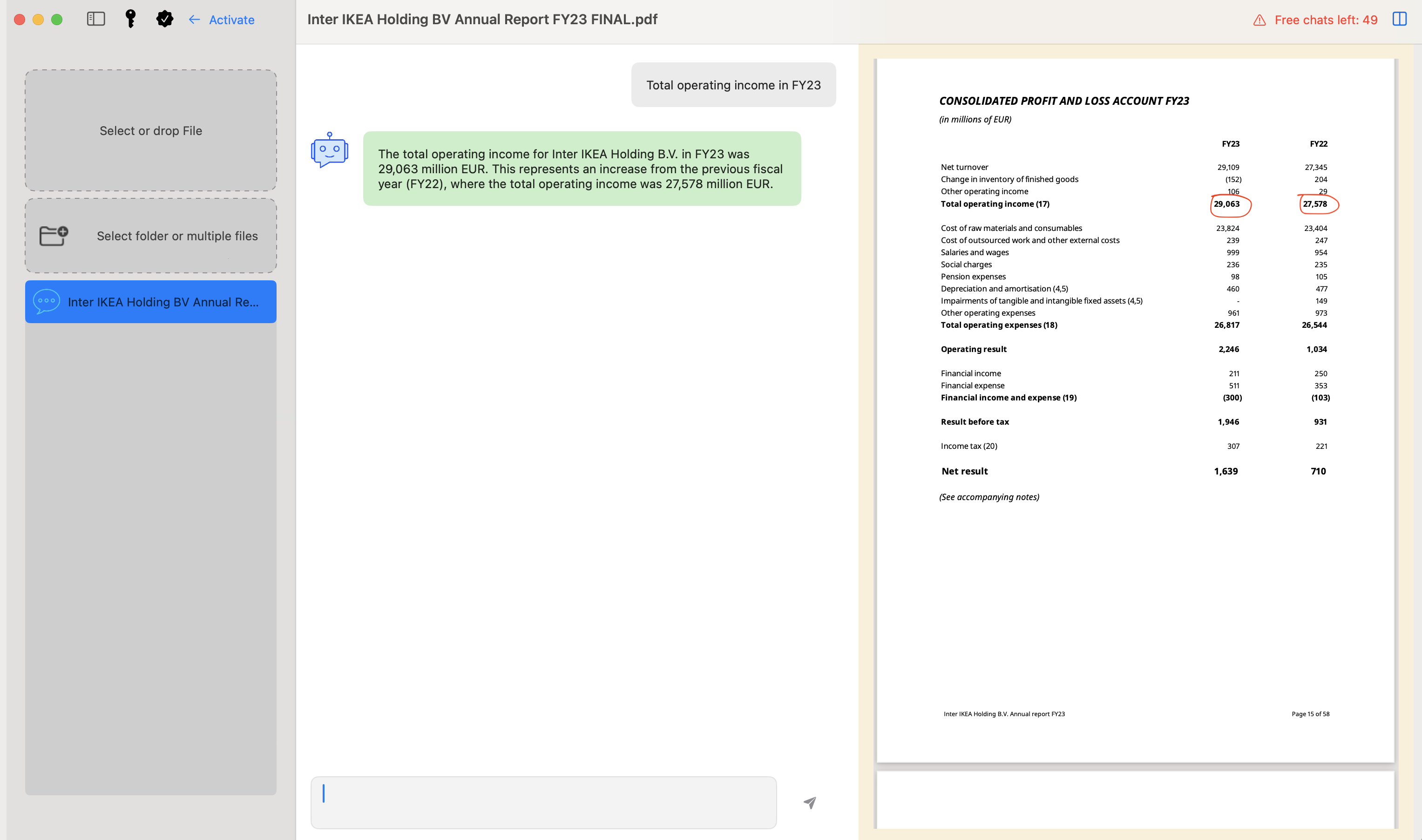
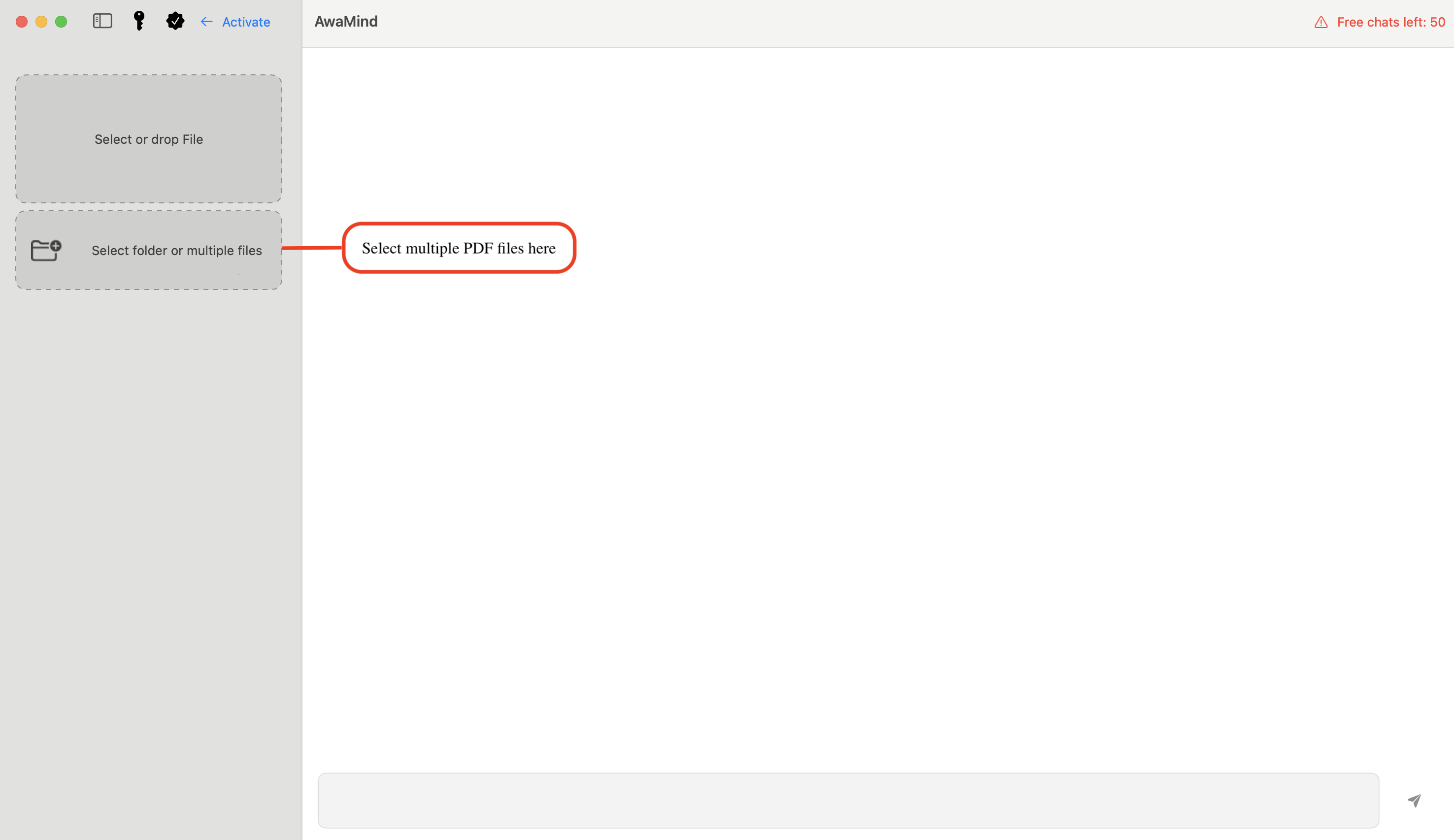
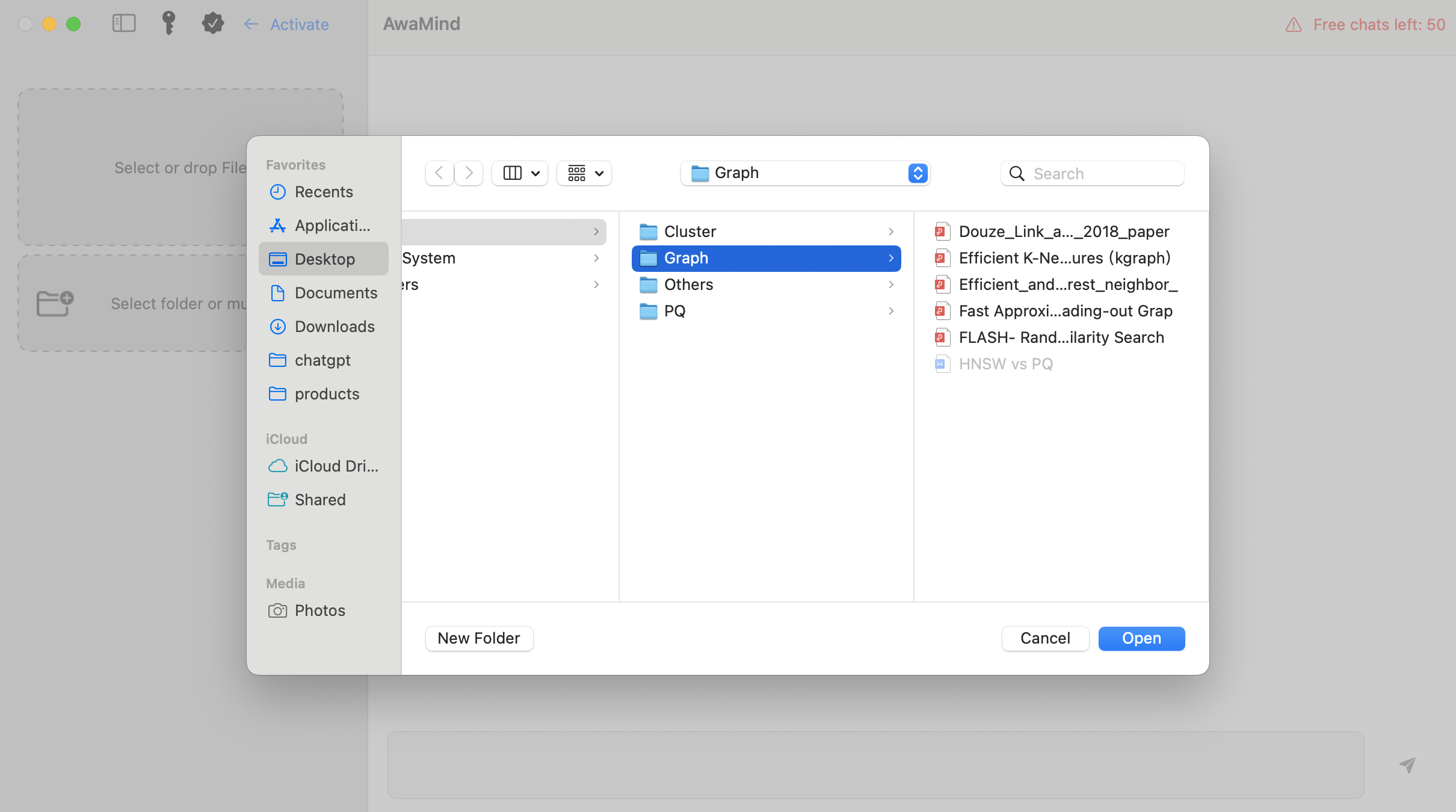
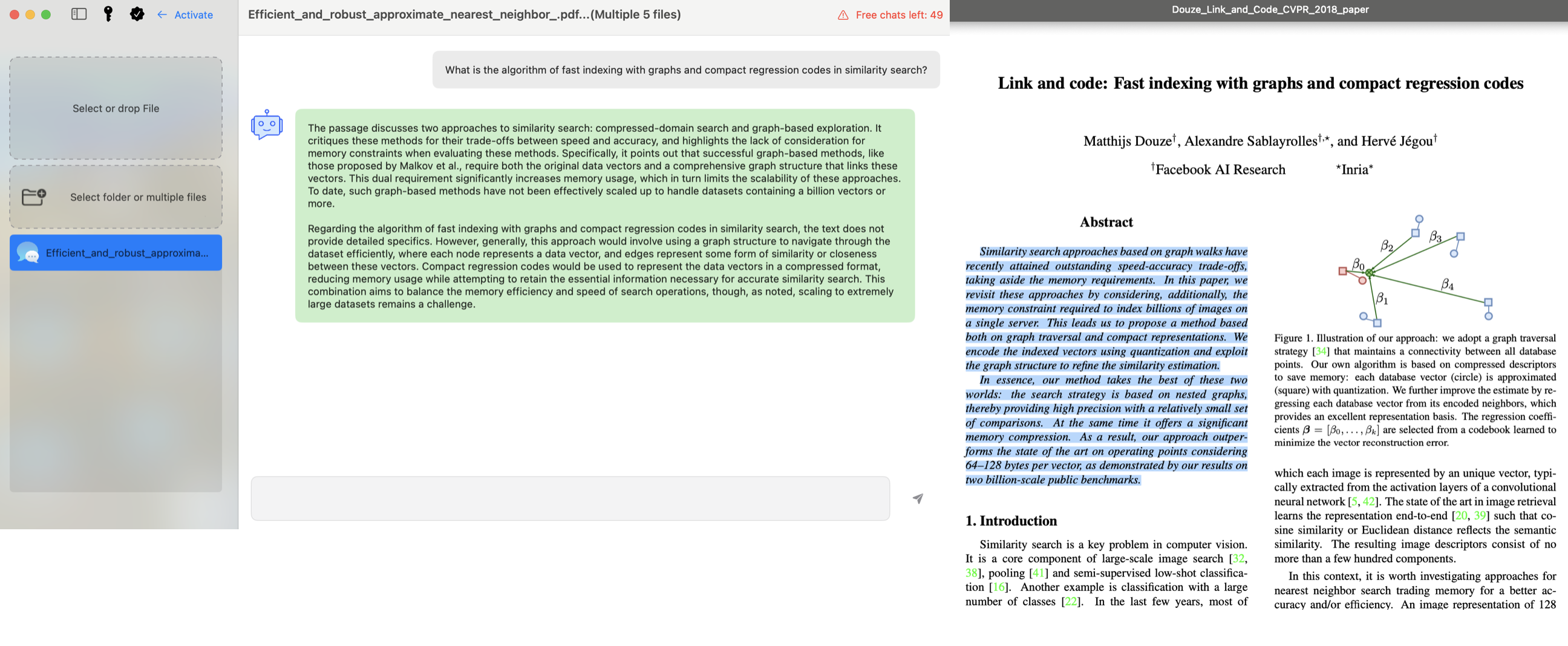
Unlimited PDF files can be loaded and chat in one conversation
Your private data 100% safe, because all files and chat information are kept in your own local Mac.
Save money - Not need all the data, just a small amount of relevant tokens about the chat feed to LLM.
RAG & Build-in Vector Database - Help to improve the generating results from LLM.
OCR - Extract visual information from images in documents.
Pay once. Use Forever - All in one pay.